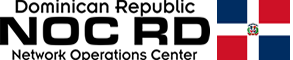One of the most important issues, when we surf the Internet or use any platform connected to the network, is that the speed is adequate. It is something that must always be present regardless of the type of device we are using. Sometimes problems arise that can be caused by poor configuration, outdated systems, malware, intruders ... All this could hinder the proper functioning and be a problem in our day-to-day. In this article, we are going to talk about why the Internet can go bad on one computer but it works fine on the rest.
The Internet does not work or is slow on one computer but it is fine on the rest
Surely on some occasions, we have encountered a loss of Internet speed or even the inability to open a website or use an application. The first thing that comes to mind is that there is a problem with the connection, the router, our operator... The truth is that the reasons can be very diverse.
But it could happen that the connection worked correctly, but we only have problems with a computer. For example, it could be a computer, we try to surf the Internet and it is very slow or even not connected. However, we use another computer or any mobile device and when we do a speed test we see that everything works correctly.
This problem can occur on many occasions and prevent us from working properly with our team and not being able to navigate as we would like.
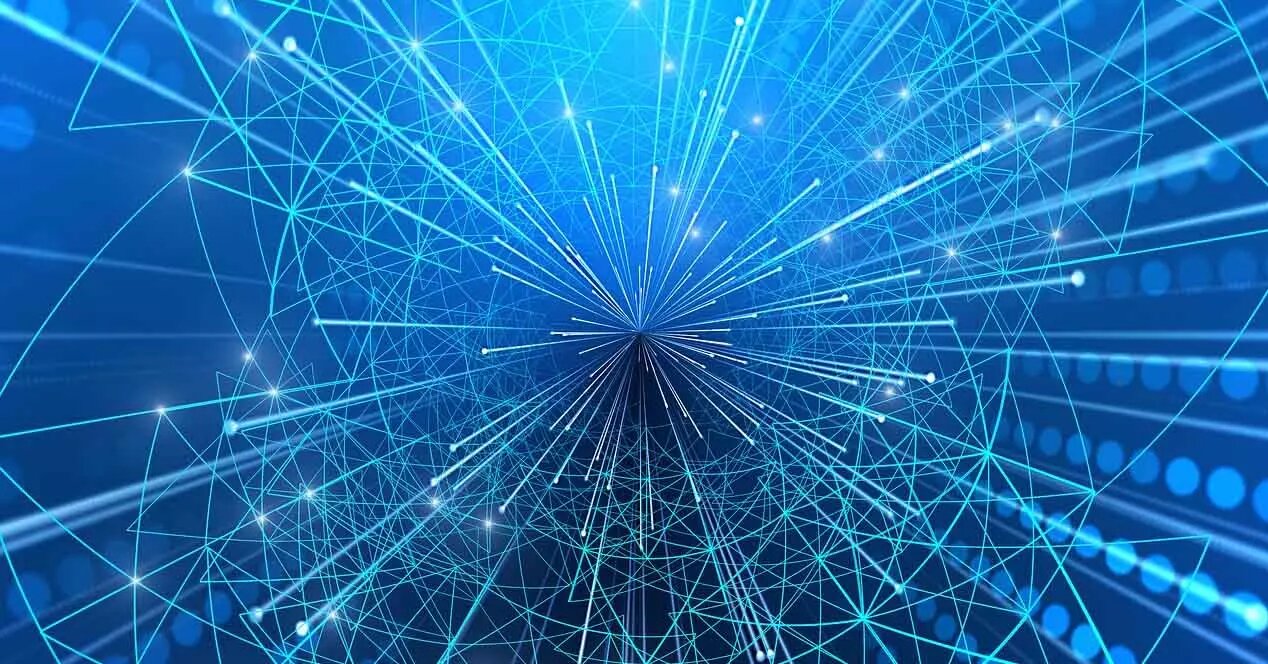
Why don't I have Internet on one device but I do on the rest
What are the causes that we do not have Internet on one computer but on the rest? We are going to explain some of the main reasons and in this way to be able to solve it. We are going from the base that we are sure that it is not a failure of the router since the connection goes well in the rest of the equipment.
There is some malware on the computer
One of the most common reasons, when there is a problem with our computer, mobile or any device, is that there is some type of malicious software. Malware is very present in the network and we can be victims of many attacks when entering false pages, downloading a file, opening a link...
Therefore, if we see that the Internet is going bad on a computer, something we can do is make sure that there is no type of malware. We can use antivirus and scan the system to detect threats and eliminate them.
Wi-Fi coverage problems
Today Wi-Fi networks are very present in our lives. We have more and more computers connected to the Internet and it is normal that we do not use cables. However, it must be taken into account that this option is more unstable than the cable and can generate problems that result in poor speed.
Are we connected too far from the access point? We can always make use of amplifiers to improve the signal. It is also important not to be in an area with large walls or devices that can interfere.
We are using old or bad wiring
But what if we are connected by cable and the Internet speed is very slow but not on other computers? Maybe we are using old or bad wiring. If we do a speed test or check the synchronization speed and see that it is limited to 100 Mbps, it could be that the cable we use is Fast Ethernet and therefore we cannot connect at the maximum speed.
Lack of update in drivers and system
On the other hand, having the latest versions is always very important. The network card drivers must be updated correctly. In the case of Windows, to update the card we have to go to Start, we write Device Manager, we go to Network adapters, we look for the corresponding card and we give it to update.
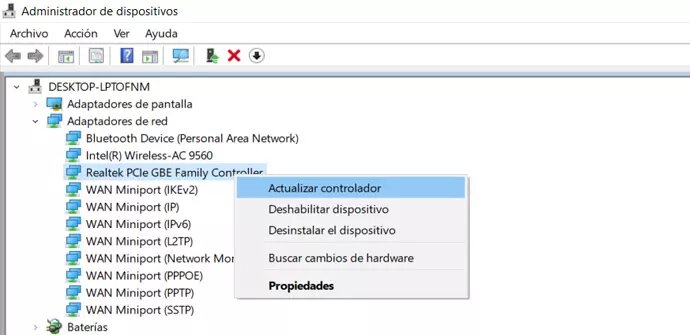
But we must also apply this to the system itself. An outdated team would not be accessing the latest news to improve available resources and correct vulnerabilities that could even be exploited.
We are not connected to the right band
As we know, current Wi-Fi networks allow us to connect to the 2.4 GHz and 5 GHz bands. Each of them can be better on certain occasions. For example, in the first case, we can connect further from the router without losing stability, while the second is the one that offers more speed.
Perhaps the cause that one computer does not have Internet and the rest works well is that we are connected to the wrong band. We could try something as simple as changing and see if that solves that problem.
We are connected to the wrong access point
It is common for us to have repeaters and network amplifiers in our home. We may not have just one, but several. Are we connected to the closest access point and which one is going to work best? We can review this point and see if changing to another device the Internet speed improves. These devices do not always work correctly and you have to verify that everything is in order to know how to change it if necessary.
Bad system configuration
Also, another issue to take into account is that we have a bad system configuration. Having misconfigured certain parameters such as the static IP address if we have decided to do so, the external network card if we have one, etc. It is also important that we make sure that the system configuration is correct.
In short, these are some steps we can take if the Internet does not work correctly on one computer, but it does on the rest. A series of factors that we can take into account to try to solve it and that everything goes correctly. The objective is that everything works properly, that it has a good speed and to avoid problems that affect our day-to-day. There are many computers that we have connected to the network and they do not always work properly.