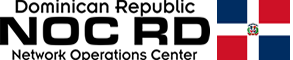On many occasions, it is interesting to control the aspects of our network connection. We are talking, for example, about seeing which networks reach us, the channel used, the Wi-Fi band, the type of encryption, the connection time ... All this data helps us to have greater control of connectivity and thus avoid problems. In this article, we are going to talk about Homedale. It is a program that is available for Windows for free and that allows us to have all this that we mentioned in a graphical, visible way. We can, for example, see a graph with the intensity of the signal.
Wi-Fi networks are more present than ever
It is a reality that today we have a large number of devices connected to the Internet. The vast majority of us can say that they connect through wireless networks. This is a very important change from just a few years ago. If we look back, the normal thing before was to connect to a computer by cable. Today this has changed and more and more devices are compatible with wireless networks.
We are talking about laptops, mobiles, tablets... But mainly what is known as the Internet of Things has brought about a very important change. We have more and more connected computers in our homes. Televisions, smart bulbs, video players ... All this is part of our day-to-day.
Now, for everything to work properly, to avoid having problems, it is important to have a good Wi-Fi network. Sometimes we can even have several or have the need to configure it properly. Know which channel you are using, see the Wi-Fi band, see the available access points…
To help us achieve this that we mentioned we can make use of different programs. One of them is Homedale, which we talk about in this article. It helps us to manage Wi-Fi networks, to have a better knowledge about everything that surrounds us and, ultimately, to analyze wireless networks.
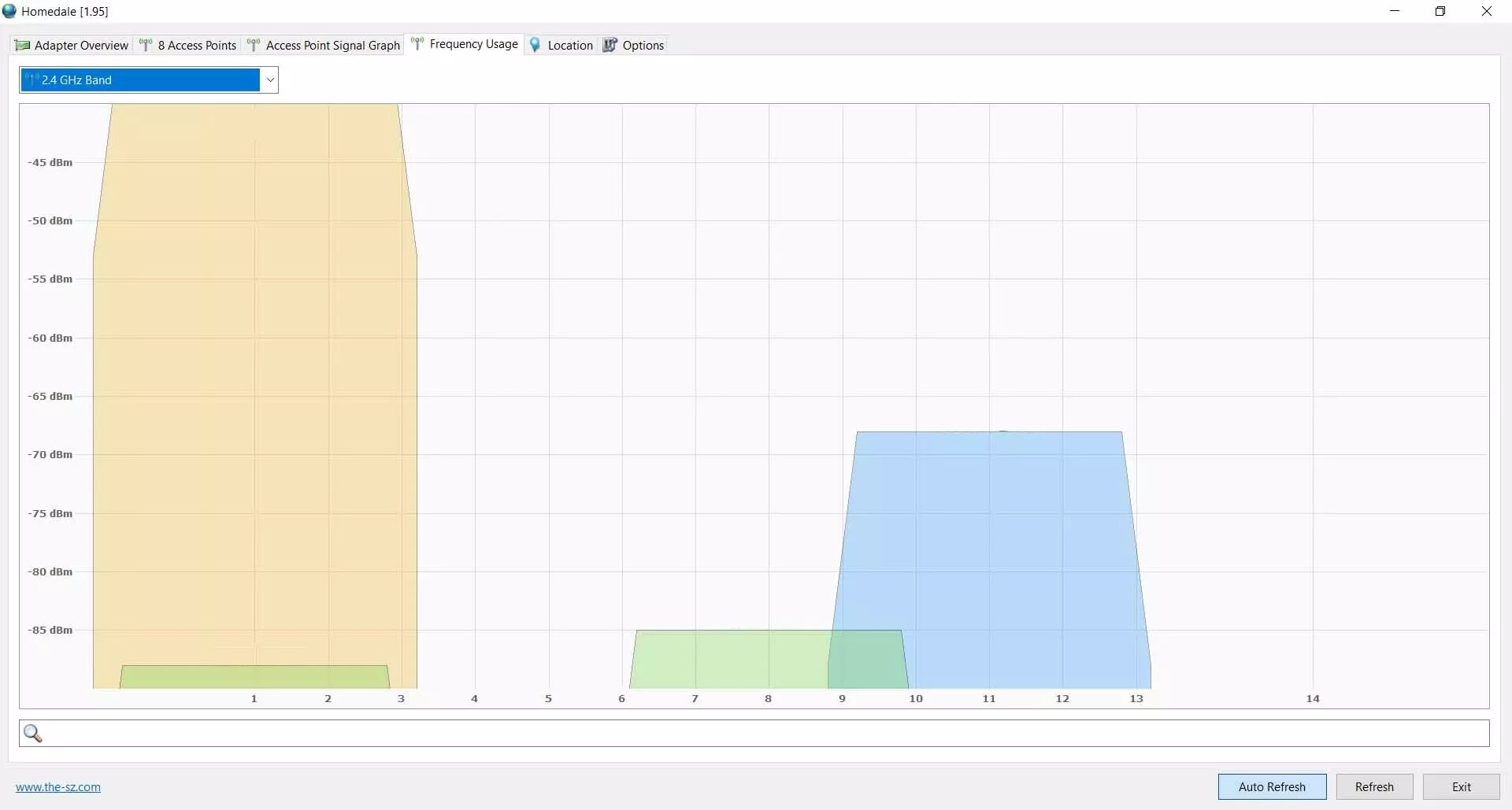
Analyze networks with Homedale
One of the programs we have available to analyze the Wi-Fi networks around us is Homedale. It is a totally free tool that we have available for Windows, the most used operating system on desktop computers.
It is true that the operating system itself allows us to perform a scan to find networks. It also shows us information related to the network card, something that can help us to find possible improvements to make the Internet work better. However, we can also make use of more complete third-party programs and with which we can improve all this.
That's what we achieved with Homedale. It has different functions and features that can be very useful in our day today. Especially if we have problems with the Wi-Fi connection and want to achieve further optimization.
Homedale Features:
-
Portable: One of the main features of Homedale is that it is portable. This means that we will not have to install the program on our system, since we simply have to download it and run the file.
-
Free: another point to keep in mind is that it is a totally free program. It has a single version that we can purchase without having to pay anything.
-
Compatible for Windows: it should also be noted that it is compatible with the latest versions of Windows. Keep in mind that Microsoft's operating system is the main one today in desktop computers.
-
Easy to use: it is very simple to use. We will not need to configure anything or have any complications.
What Homedale offers
This program offers a number of interesting information. Data related to the available Wi-Fi connections, the network card and, ultimately, information to have a better understanding of these wireless networks and see if we can improve them in any way.
Network adapter information
One of the most interesting points is that it shows us data related to the wireless network adapter that we are using. We will see, for example, the IP address, the subnet mask, the MAC address, gateway, model name…
This can be interesting to know more about the adapter we are using. Also to carry out configurations in the router, such as creating a MAC filtering. This information can be obtained with the Homedale program.
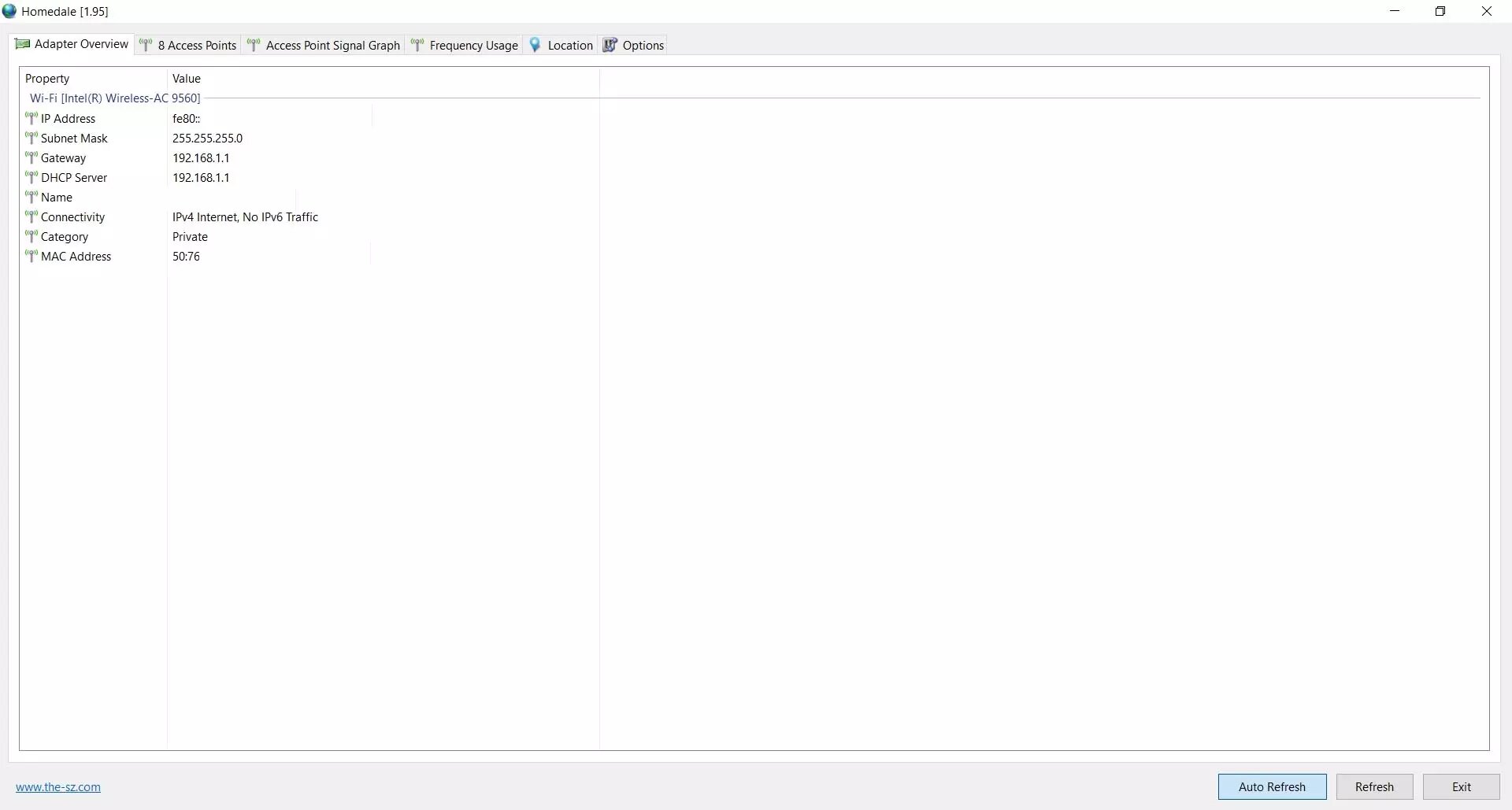
Available networks
Of course, it also shows us the available networks. The information here is quite extensive and it is basically the main reason why users install Homedale. The access points that nearby appear and in turn also data related to these devices.
We can see, for example, the strength of the signal, the type of encryption, the MAC address, the band it is using, when that network was first seen, suggestions to change the channel or the quality level of that signal.
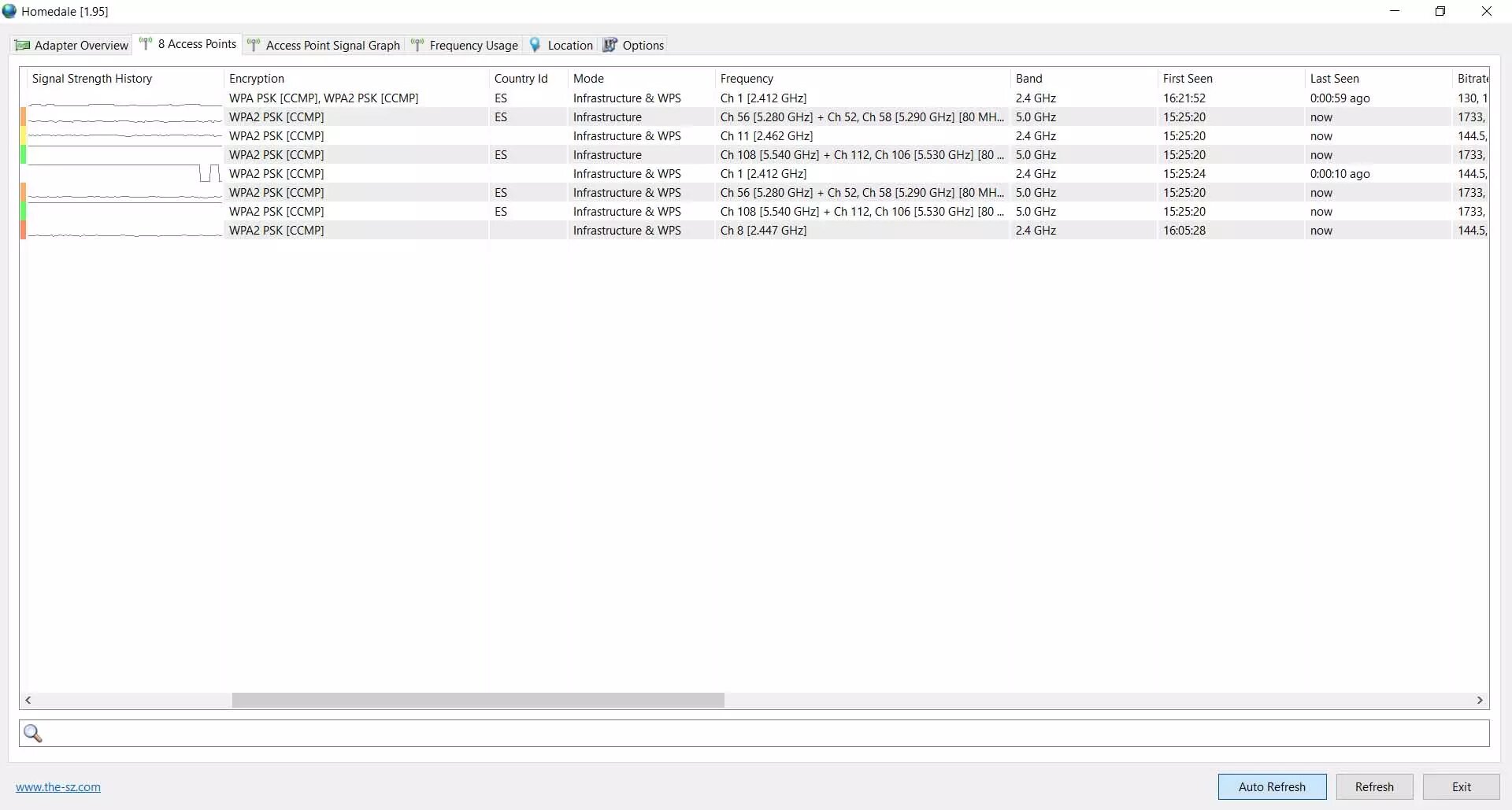
Location
We can also see a location section, where it will show us approximately the distance to these access points and the approximate location on a map. One more piece of information that we can obtain thanks to Homedale, although it is not exactly the most useful. This way we can determine if it is convenient to improve the equipment we use to connect and prevent distance from becoming a problem that affects the speed and quality of the signal.
Graph with the signal
Another important point is the graph with the signal. This is very useful if we are interested in knowing how the coverage of a network is, if it is good for us or if we can improve it in some way. This can be essential when setting up a wireless installation and optimizing it as much as possible.
How to use Homedale
We have looked at the main features and what Homedale offers. Now we are going to see how we can use it in Windows. Of course, as we have indicated, it is a very simple process and also does not require installation.
To start using Homedale we have to go to its official page. There you have to access the download section and download the program. As we indicated above, we only have to execute it, without the need for installation.
Once opened, the different options that we have been seeing will appear. They appear in tabs and we just have to click on the one that interests us. We can move from one to another easily. It also has a configuration section. Although it is not very broad, we can change some parameters that interest us.
In short, Homedale is a simple and useful program for Windows. We can analyze the networks, see the channels they use, the Wi-Fi band or consult parameters related to the network card. All this with a free application that also requires no installation. An interesting option to manage our wireless networks, something that will be increasingly present due to the rise of mobile devices and the Internet of Things.