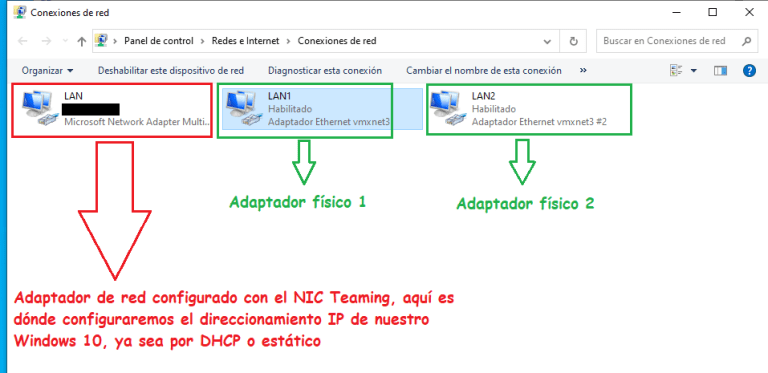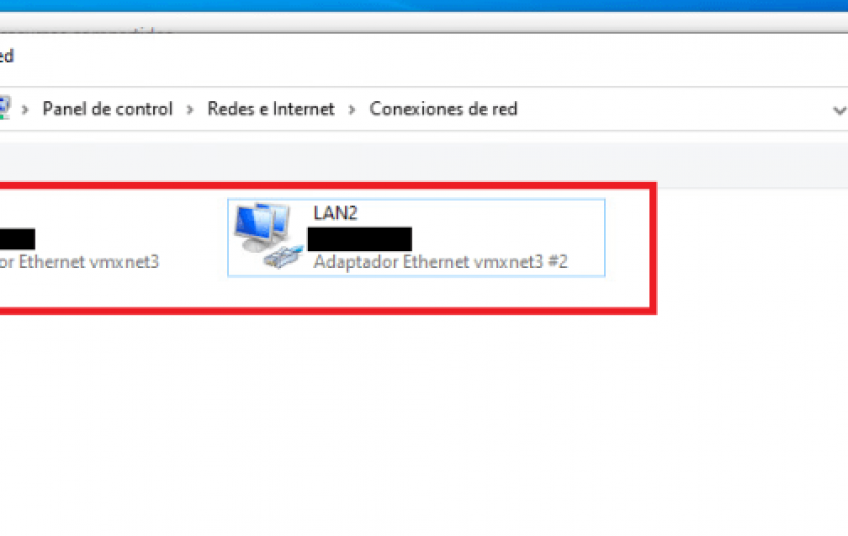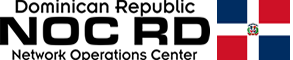In this post we are going to see how to enable and configure NIC Teaming with the network cards of our team with Windows 10, NIC Teaming is to group the network interfaces of our machine to create high availability and load balancing at the network level in our system operating, with Windows Server we can do it through Server Manager, but in Windows 10 we have to do it through PowerShell.
As we can see we have two network interfaces:
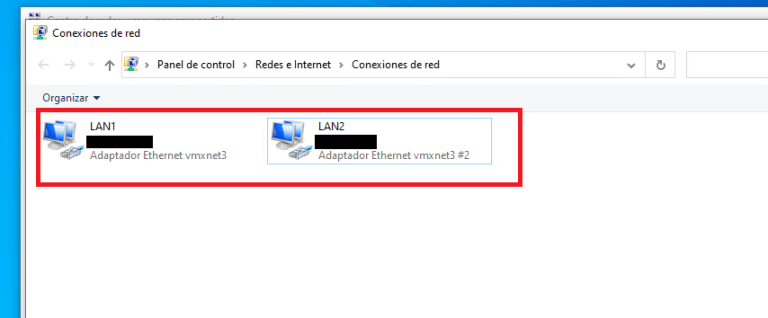
We open a PowerShell with Administrator permissions and execute the command Get-NetAdapter this command shows us the network interfaces that we have available:
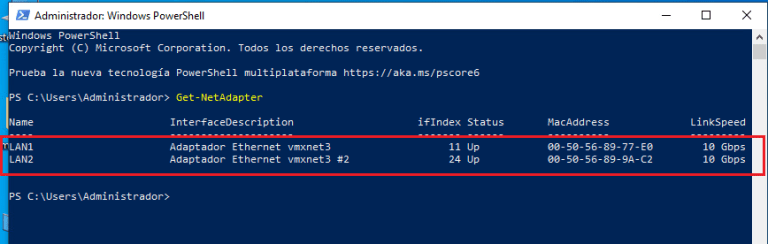
To create the NIC Teaming we execute New-NetSwitchTeam -Name “LAN” -TeamMembers “LAN1”, ”LAN2”:
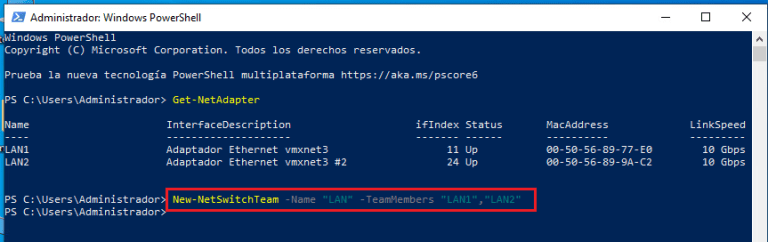
If we execute Get-NetSwitchTeam we can see that the NIC Teaming has already been done correctly:
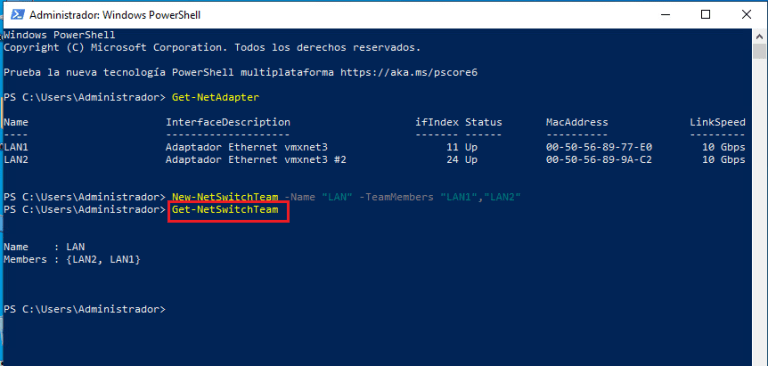
The connections of our Windows 10 would be like this: