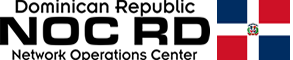Gmail is one of the most widely used email clients worldwide, and it wants its users to interact as easily as possible so they can find all of its built-in features without any complications. According to this explanation, Google has been experimenting with various additions to find the key and improve the interface of its app for the Android version. Below, we describe the changes it has quietly introduced.
Google is fully aware of the millions of users who rely on its apps to manage their work or personal routines, and as a result, it is committed to always offering its best version so they can enjoy the best user experience. In fact, it is constantly working to continue releasing features that are productive enough to make them even more useful.
At this point, Gmail is one of the tools that needed to redesign its image, making a series of changes to provide much more direct accessibility to each of its options. Previously, some new features were implemented in the web version, and now Android is starting to receive them.
New icons in the Gmail app for Android
Gmail continues to implement new improvements to perfect some aspects that haven't been receiving good feedback from its users. You may frequently access the menus that appear within emails sent to you when you tap the three dots in the top right corner of your mobile screen, specifically to move that message to any folder you've created or to mark it as spam.
With this string of options, which may seem tedious at first with so much text, Gmail aims to implement icons next to each one to create a much more visual and thematic look. This can make it easier to find what you're looking for, since viewing is often more dependent on drawings than actual reading, and you can see at a glance what a function can do without having to read the description.
But not only that, dividers have also been added to group related elements, which undoubtedly improves the organization so you can apply the option you think is appropriate with simple and modern handling.
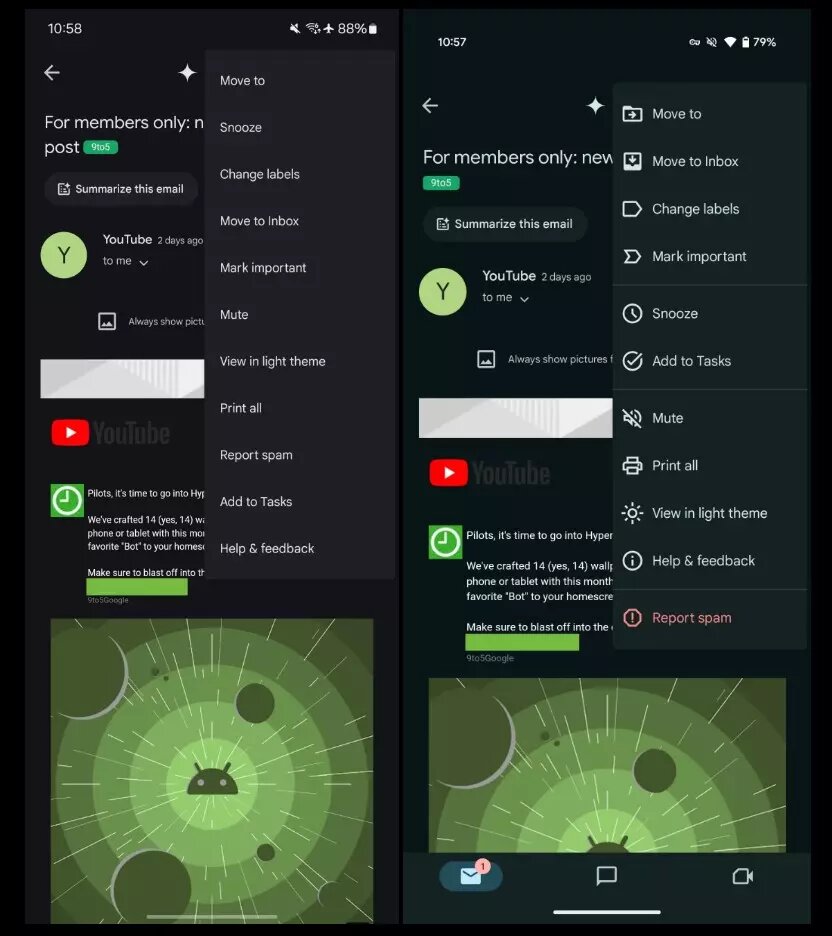
These small details are what make the difference when it comes to having an email app that improves our quality of life and is a fundamental element for communicating. What's more, incorporating these features will greatly help ensure everything is more optimized and localized when you're ready to take action on the email you're handling.
In theory, this update should now be available for all Android devices via the Play Store with version 2025.01.25.721794537. If you've updated and still don't see the changes, try force-quitting the app and reopening it. But if they still aren't applied, your last option is to restart your phone.